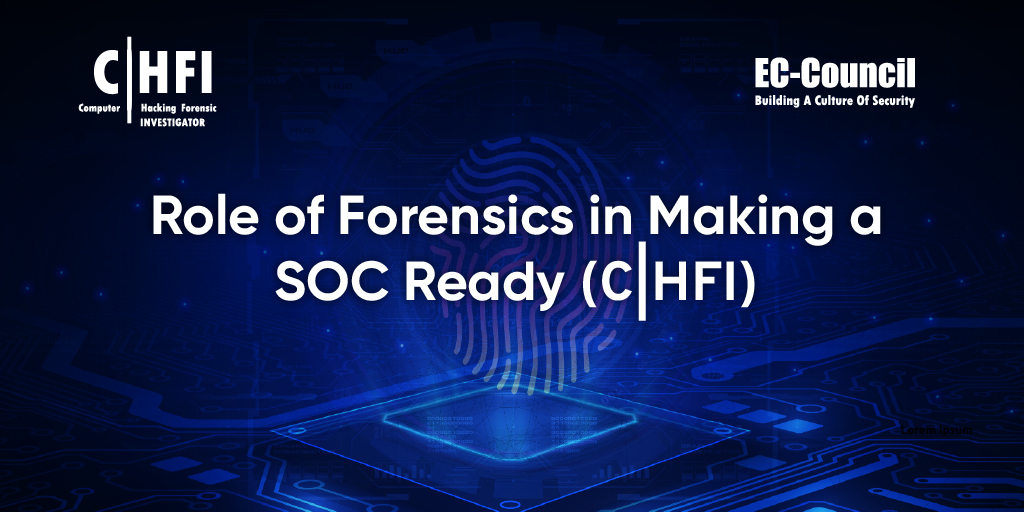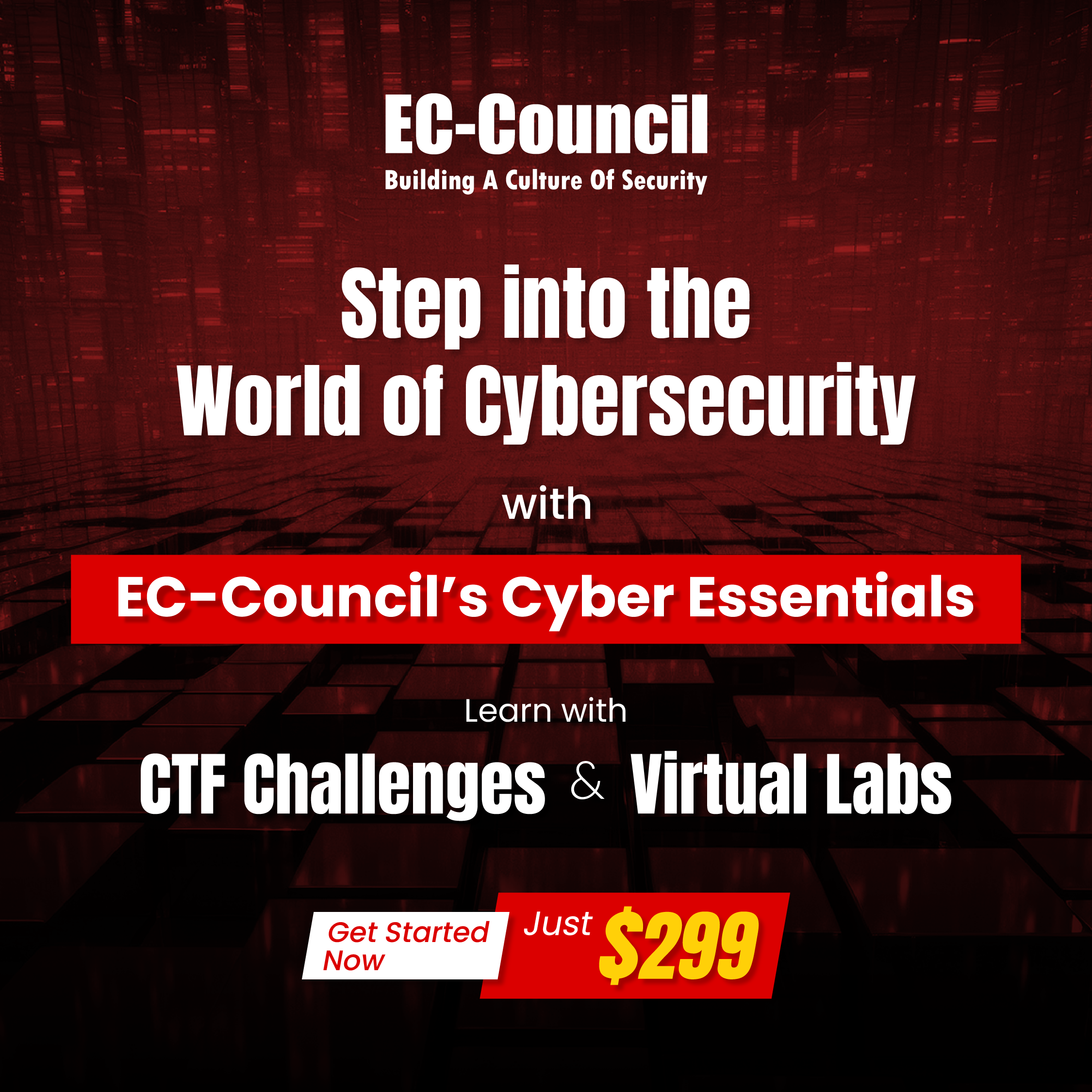Top 20 Digital Forensics Tools
| David Tidmarsh
Digital forensics (sometimes called computer forensics or cyber forensics) is a subfield of forensic science that focuses on digital evidence. Practitioners of digital forensics identify, preserve, and analyze digital and electronic clues from computers, tablets, mobile devices, and other IT systems for the purposes of legal investigations.
To carry out their work, digital forensics experts require a number of tools at their disposal. “Digital forensics tools” are software applications used in the course of digital forensic investigations, helping to collect and process digital evidence.
Digital forensics tools are important because they help investigators be more efficient and productive with a wide range of tasks. These include collecting evidence, recovering deleted or fragmented data, processing information, and generating reports documenting investigators’ conclusions. Without these tools, digital forensic investigators would be forced to conduct slow, manual investigations that require a great deal more technical expertise.
Some qualities of good digital forensics tools include:
- The ability to analyze many different files, protocols, and media types.
- Speed and efficiency when analyzing large quantities of information.
- Reliability and accuracy to minimize false positives and false negatives.
- Awareness of legal and regulatory compliance issues to maintain the integrity of digital evidence.
- Compatibility with a wide range of operating systems, mobile devices, and technologies.
- A user-friendly interface that is intuitive and easy to navigate.
With these qualities in mind, which are the top digital forensics tools you should know about? In this article, we’ll go over 20 of the best digital forensics tools that are used in real-world cases.
Types of Digital Forensics Tools
There are many different digital forensics tools used in the course of an investigation. The types of digital forensics tools include:
- Disk imaging tools are used to create forensic images or exact copies of electronic storage media, such as hard drives or USB devices. Forensic imaging tools ensure that investigators have a secure and unaltered copy of digital evidence.
- File analysis tools that examine individual files. These tools can analyze metadata (such as last created and modified timestamps), search for keywords and information, and detect hidden or encrypted files.
- Memory analysis tools that analyze a device’s random access memory (RAM). These tools can capture information that is not present on disk, such as active processes and encryption keys.
- Network analysis tools that examine network traffic and packets. These tools help investigators reconstruct user sessions and detect suspicious or malicious activities, such as unauthorized access or data exfiltration.
- Email analysis tools that handle email messages and metadata. These tools can parse email headers, extract message content, analyze email attachments, and recover hidden or deleted messages.
- Mobile device analysis tools that extract and analyze data from mobile devices such as smartphones and tablets. These tools can acquire information such as call logs, text messages, contacts, photos and videos, mobile app data, location data, and more.
The Top 20 Digital Forensics Tools
1. OpenText EnCase Forensic
- Description: An optimum solution developed for in-depth digital forensic investigation, comprising powerful processing and seamlessly integrated investigation workflow.
- Features and benefits: Comprehensive artifact support from device and cloud activity, AI, machine learning, and optical character recognition features.
- Link: https://www.opentext.com/products/encase-forensic
- Cost: Paid
- Platform: Windows, macOS, Linux, and mobile devices
- Reviews: 7/5 stars
2. Autopsy
- Description: A digital forensics platform that supports computer hard drives and smartphones and can be extended through several add-on modules.
- Features and benefits: Automated, intuitive workflow; multi-user collaboration for working on different devices in the same case.
- Link: https://www.autopsy.com/
- Cost: Free and open source
- Platform: Windows, macOS, and Linux
- Reviews: 9.4/10 stars
3. Cyber Triage
- Description: An automated Digital Forensics and Incident Response (DFIR) software that allows cybersecurity professionals to quickly answer intrusion questions related to malware, ransomware, and other issues.
- Features and benefits: Resolution guidance, threat intelligence, database management, incident reports recording, and more.
- Link: https://www.cybertriage.com/
- Cost: Paid (7-day free trial available)
- Platform: Windows
- Reviews: 4.4/5 stars
4. FTK Forensic Toolkit
- Description: A digital forensics software designed for collecting repeatable and defensive .
- Features and benefits: File decryption, password cracking, optical character recognition, data filtering, visualization, and more.
- Link: https://www.exterro.com/forensic-toolkit
- Cost: Paid (demo available)
- Platform: Windows
- Reviews: 4.6/5 stars
5. X-Ways Forensics
- Description: High-performance, resource-efficient forensic software with advanced file carving that is fully portable on a USB drive.
- Features and benefits: Disk cloning, native support for many file systems and file types, and powerful search capabilities.
- Link: https://x-ways.net/forensics/
- Cost: Paid
- Platform: Windows
- Reviews: 8/5 stars
6. HxD
- Description: A mindfully crafted fast hex editor that assists in raw disk editing and modifying of main memory (RAM) along with handling files of any size.
- Features and benefits: It functions as RAM as well as a disk editor, exports data to several formats, inserts byte patterns, safe file sharing with other programs, and much more.
- Link: https://mh-nexus.de/en/hxd/
- Cost: Free
- Platform: Windows
- Reviews: N/A
7. Foremost
- Description: A file recovery and forensic analysis tool written by U.S. Air Force agents that is largely intended for law enforcement purposes.
- Features and benefits: Reading and extracting files such as DD image files and disk partitions.
- Link: https://www.kali.org/tools/foremost/
- Cost: Free and open source
- Platform: Linux
- Reviews: N/A
8. Scalpel
- Description: A fast file carver software application for digital forensics that is intended to improve the efficiency of Foremost.
- Features and benefits: Recovering file types from a media file by specifying a number of headers and footers.
- Link: https://forensics.wiki/scalpel/
- Cost: Free and open source
- Platform: Windows, macOS, and Linux
- Reviews: N/A
9. The Sleuth Kit
- Description: A library of digital investigation software that allows users to investigate disk images and analyze volume and system data.
- Features and benefits: Support for many different file systems and disk images; efficient search techniques for files and activity.
- Link: https://sleuthkit.org/sleuthkit/
- Cost: Free and open source
- Platform: Windows, macOS, and Linux
- Reviews: 96/100
10. CAINE
- Description: A complete digital forensics environment that supports analysts throughout the phases of an investigation
- Features and benefits: User-friendly graphical interface; dozens of tools and integrations with other software.
- Link: https://www.caine-live.net/
- Cost: Free and open source
- Platform: GNU/Linux
- Reviews: 3.5/5 stars
11. Cellebrite UFED
- Description: A mobile device analysis tool that can extract files and information, reveal device passwords, decode mobile app data, and more.
- Features and benefits: Extracting device keys, password cracking, analyzing software application data, generating reports.
- Link: https://cellebrite.com/en/ufed/
- Cost: Paid
- Platform: iOS and Android
- Reviews: 8/5 stars
12. Oxygen Forensic Detective
- Description: An all-in-one digital forensics tool that can extract data from multiple sources, including mobile devices and the cloud.
- Features and benefits: Data extraction from more than 30,000 devices and 100 cloud applications; searching over multiple devices or cases.
- Link: https://oxygenforensics.com/en/
- Cost: Paid (demo available)
- Platform: Windows, macOS, Linux, iOS, and Android
- Reviews: N/A
13. Belkasoft Evidence Center X
- Description: A digital forensics tool that can be used in computer, mobile, and cloud environments to extract and analyze a wide range of data.
- Features and benefits: Acquiring data from hard drives and iOS and Android phones through a variety of techniques, examining chat, email, photos, audio, browsers, system files, and more.
- Link: https://belkasoft.com/x
- Cost: Paid (free trial available)
- Platform: Windows, macOS, Linux, iOS, Android, and Blackberry
- Reviews: 5/5 stars
14. OSForensics
- Description: An all-in-one digital forensics toolkit for computer systems that quickly extracts data and identifies evidence and suspicious activity.
- Features and benefits: High-performance file search and indexing; case management features to oversee an investigation and generate reports.
- Link: https://www.osforensics.com/
- Cost: Paid
- Platform: Windows, macOS, and Linux
- Reviews: 8/5 stars
15. Magnet AXIOM
- Description: A comprehensive digital forensics tool that can extract data and evidence from computers, mobile devices, cloud environments, and even vehicles.
- Features and benefits: Powerful artifact recovery features that can assemble a wide range of data in a single case file; advanced AI-enabled computer vision and data analysis tools.
- Link: https://www.magnetforensics.com/products/magnet-axiom/
- Cost: Paid
- Platform: Windows, macOS, Linux, iOS, and Android
- Reviews: 8/5 stars
16. DumpIt
- Description: A lightweight, reliable memory analysis tool that can generate full memory snapshots of host machines.
- Features and benefits: Easy deployment; very fast performance; no need to generate a Windows “Blue Screen of Death.”
- Link: https://www.magnetforensics.com/resources/magnet-dumpit-for-windows/
- Cost: Free
- Platform: Windows
- Reviews: N/A
17. RegRipper
- Description: A command-line digital forensics tool that extracts and displays information from Windows Registry files.
- Features and benefits: Simple and efficient extraction, translation, and display of data and metadata; accessible via Perl scripts.
- Link: https://www.kali.org/tools/regripper/
- Cost: Free and open source
- Platform: Linux
- Reviews: N/A
18. Volatility
- Description:
- Features and benefits: Support for a wide range of operating systems and memory formats; rich plugin library.
- Link: https://www.volatilityfoundation.org/
- Cost: Free and open source
- Platform: Windows, macOS, Linux
- Reviews: 74/100
19. Sysinternals Suite
- Description: A collection of more than 80 Windows system tools and utilities released by Microsoft for debugging and security analysis.
- Features and benefits: Support for tasks such as user access control, viewing open files and loaded DLLs, monitoring port activity and processes, and much more.
- Link: https://learn.microsoft.com/en-us/sysinternals/downloads/sysinternals-suite
- Cost: Free
- Platform: Windows
- Reviews: 5/5 stars
20. Wireshark
- Description: A network protocol analyzer and packet capture tool that allows users to inspect hundreds of different protocols and dozens of different file formats.
- Features and benefits: Live packet capture and offline analysis; intuitive graphical user interface; support for multiple data export formats.
- Link: https://www.wireshark.org/
- Cost: Free and open source
- Platform: Windows, Linux, and UNIX
- Reviews: 3/10 stars
Criteria for Choosing Digital Forensics Tools
With so many digital forensics tools to choose from, it’s useful to have some criteria to narrow down your search. Below are some factors to consider when selecting the right digital forensics tools:
- Compatibility: Your choice of digital forensics tool needs to be compatible with the devices, filesystems, and operating systems that you want to analyze. Make sure that the tool supports the required formats and platforms (g., Windows, macOS, Linux, iOS, or Android).
- Ease of use: Consider how user-friendly and intuitive the tool’s user interface is. Look for digital forensics tools that can help streamline the investigation process and reduce the learning curve for users with varying levels of expertise.
- Cost: There are many free digital forensics tools on the market, although paid alternatives with additional features are also available. Consider expenses such as the initial purchase price, ongoing maintenance, and any recurring subscriptions.
- Customer support: If the tool is particularly complex or difficult to use, strong customer support is essential. Look for digital forensics tools that offer technical support, regular software updates, and a strong user community or knowledge base for troubleshooting.
- Reliability: Digital forensics tools must be effective and accurate, with a solid track record of helping in real-world investigations. Read user reviews and select tools with a strong reputation for being consistent and dependable.
- Customizability: The best digital forensics tools are flexible and customizable to your specific use case. You might consider selecting a tool that allows for custom scripts or plugins or that can adapt to changing requirements during the investigation.
The Future of Digital Forensics Tools
The field of digital forensics tools is constantly evolving, playing host to many emerging trends. The rise of new technologies will affect digital forensics in a variety of ways:
- Cloud forensics: The vast majority of companies now use cloud computing, making it crucial for digital forensics tools to support cloud environments. This includes SaaS (“software as a service”) applications, virtual machines, and cloud storage.
- Internet of Things (IoT): IoT devices, from “smart” refrigerators to self-driving cars, are becoming more prevalent in homes and businesses. As a result, they are playing a greater role in many investigations—from wearable health devices to industrial IoT sensors.
- Blockchain: Blockchain and cryptocurrency technologies such as Bitcoin are frequently used in illicit activities such as ransomware and money laundering. Digital forensics tools must be able to trace and analyze transactions on the blockchain as part of an investigation.
In particular, one major shift is the use of artificial intelligence and machine learning in digital forensics. AI-enabled tools can perform actions such as:
- Automatically identifying and classifying evidence
- Finding objects and faces within images and videos
- Detecting malware and intrusion attempts
- Using natural language processing (NLP) on emails and text messages
- Performing behavioral analysis to identify suspicious activities or patterns
Digital forensics tools can significantly enhance businesses’ cybersecurity posture in multiple ways. For example:
- Incident response: In the wake of a cyber attack, digital forensics tools can help reconstruct the chain of events that led to the intrusion. This helps organizations recover faster and patch any vulnerabilities, mitigating the damage as soon and as much as possible.
Malware analysis: Many digital forensics tools offer malware analysis features that can help with cybersecurity defenses. These tools enable IT professionals to dissect malicious software and understand its code and behavior, which can be used in intrusion detection and prevention systems.
Digital Forensics Tools and the C|HFI
We’ve discussed the top 20 digital forensics tools above, but this article has just scratched the surface of the field of digital forensics. With electronic assets and evidence playing a crucial role in many cases, forensic investigators must be familiar with the best digital forensics tools while continually adapting to technological advancements.
Are you interested in the field of digital forensics? Obtaining a digital forensics certification is an excellent way to get started. EC-Counci’s C|HFI (Computer Hacking Forensic Investigator) program is the only comprehensive, ANSI-accredited, lab-focused, vendor-neutral digital forensics course on the market.
C|HFI students learn to conduct real-world investigations and investigate security threats using cutting-edge digital forensics tools and technologies. Over the course of 16 modules and more than 60 hands-on labs, C|HFI candidates are introduced to the latest forensic tools, including Splunk, DNSQuerySniffer, and much more. Learn more about the C|HFI certification and jumpstart your digital forensics career today.
About the Author
David Tidmarsh is a programmer and writer. He’s worked as a software developer at MIT, has a B.A. in history from Yale, and is currently a graduate student in computer science at UT Austin.