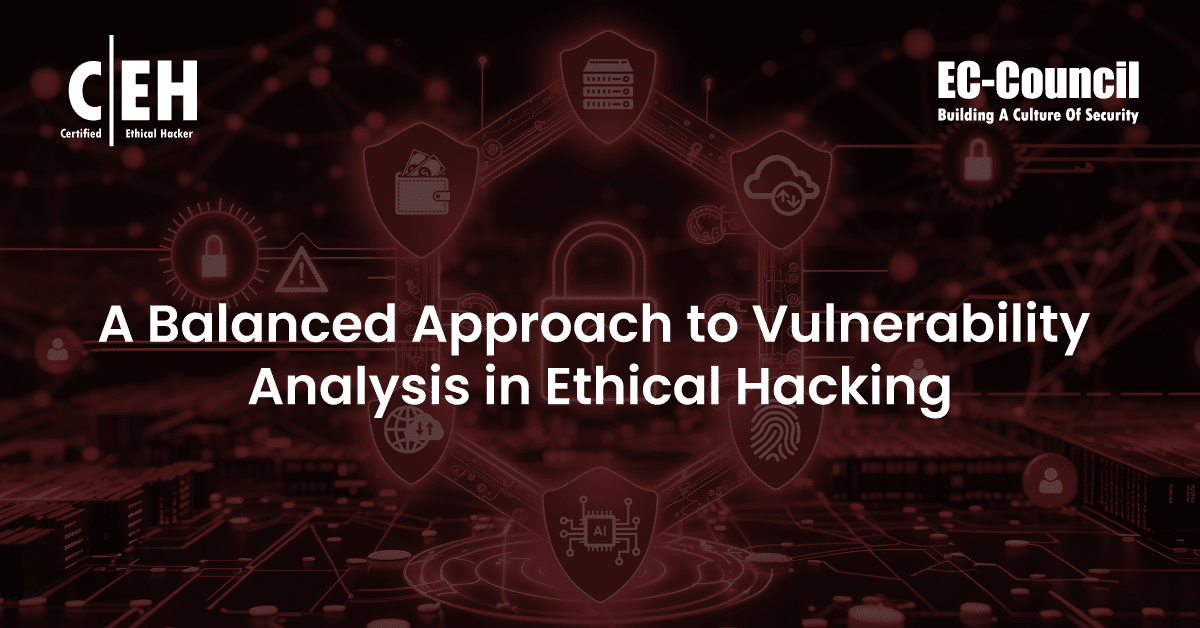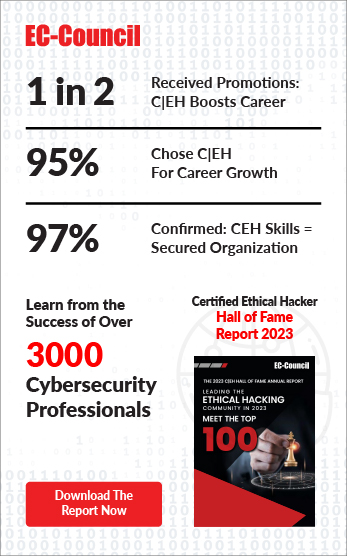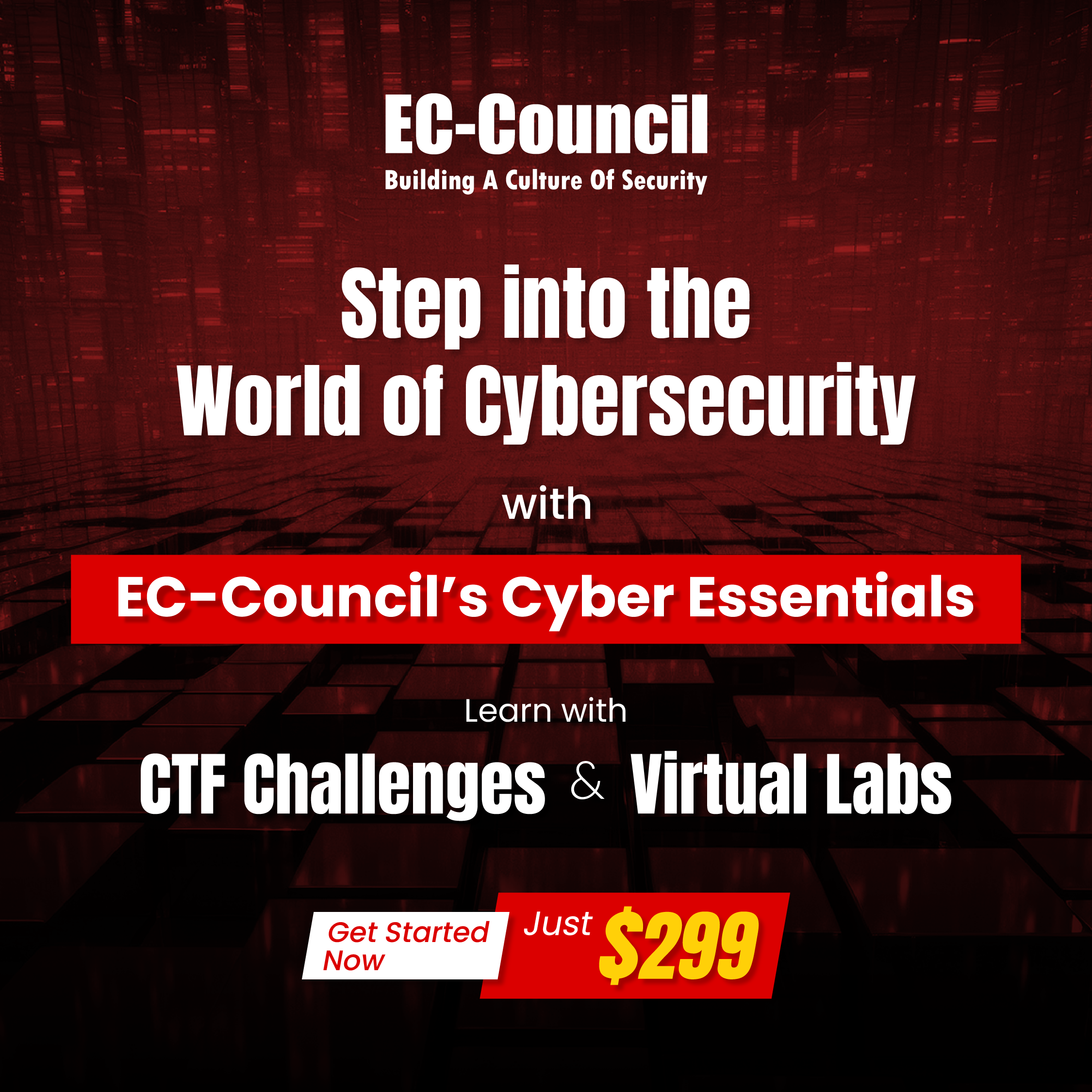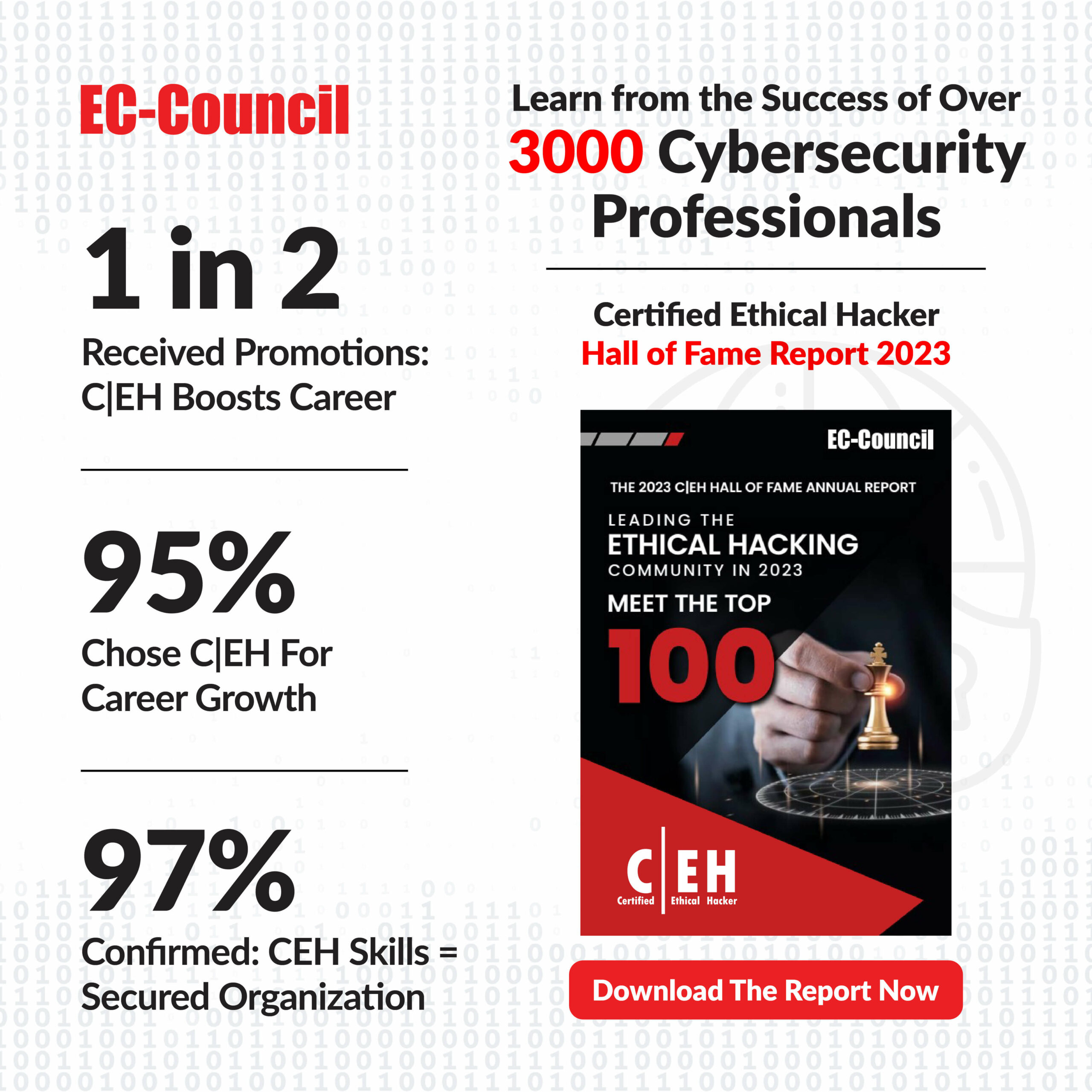Complete Guide to SNMP: Exploring the What, How, and Why
| David Tidmarsh
Learning about computer networks? You’ll no doubt encounter the term SNMP (Simple Network Management Protocol). So, what is SNMP used for?
In short, SNMP is a networking protocol that lets users monitor and facilitate communications between the devices on a computer network. Since its invention in the 1980s, SNMP has been a widely used network management protocol thanks to its simplicity, effectiveness, and ability to integrate with various devices from different vendors.
Below, we’ll discuss everything you need to know about the SNMP protocol: its key components, its pros and cons, security considerations, and more.
What Is SNMP?
SNMP is an application layer protocol that can manage and monitor various devices on a computer network (NIST, 2019). These devices range from routers and switches to servers and printers — any machine with networking capabilities. The devices on a network do not need to have the same hardware or software or be made by the same manufacturer to communicate using SNMP.
The SNMP protocol allows network administrators to gather data, configure settings, track the status and health of network devices, and more. SNMP is part of the TCP/IP suite, a set of network protocols across multiple layers of the OSI model (Hertvik, 2023).
What Are the Key Components of SNMP?
When it comes to the SNMP protocol, users should be familiar with essential concepts such as:
- Management station : An SNMP management station is a software application that administrators use to manage and monitor the devices on a network. It is responsible for handling communications with these devices.
- Agent : An SNMP agent is a software component embedded in a network device. The agent provides information about the device and its status to the management station — either on request or in response to a particular event or trigger.
- Management information base (MIB) : A management information base is a database for managing network devices that organize information hierarchically. It contains object identifiers (OIDs) representing a specific device attribute, such as system uptime or CPU usage. MIBs define the structure and content of data that users can access via the SNMP protocol.
How Does SNMP Work?
SNMP operates using a standard client-server architecture, where the management station acts as the client and the agent acts as the server. The management station sends requests to the agent using the SNMP protocol to gather information or configure the device’s settings. In response, the agent sends the management station the requested data or makes the necessary adjustments.
One important concept in SNMP is the “trap.” An SNMP trap is a message the agent sends to the management station as a notification of a specific event or condition. Notably, traps are not requested by the management station but issued in response to a predefined trigger.
SNMP typically uses UDP (User Datagram Protocol) as its transport layer, making it a lightweight and efficient protocol (Cooper, 2022). The agent listens for SNMP requests on port 161, while the management station may send requests from any source port.
What Are the Benefits of Using SNMP?
SNMP offers many advantages, which have enabled the protocol to survive into the present day. These include:
- Simplicity: Thanks to SNMP’s relative ease of use, it has become widely adopted by many IT environments and network devices. Its straightforward, efficient design makes it ideal for network management and monitoring tasks.
- Low overhead: SNMP typically uses UDP, a lightweight and connectionless protocol. As a result, the protocol consumes fewer system resources and introduces minimal network overhead.
- Versatility: SNMP offers a standardized way to access, configure, and retrieve data from different vendors’ devices. Network administrators can use the protocol to monitor and manage routers, switches, servers, printers, and more.
However, SNMP also comes with certain drawbacks you should be aware of. The potential disadvantages of SNMP include:
- Security concerns: Earlier versions of SNMP lack robust security features. They transmit crucial data in plain text, making them vulnerable to eavesdropping and interception. As we’ll discuss below, however, various ways exist to address and mitigate these SNMP security concerns.
- No guaranteed delivery: SNMP uses the UDP protocol, which does not guarantee that data packets will be delivered. Because SNMP does not attempt to resend packets if they are lost in transit, this could result in data loss and inaccuracies.
How Is SNMP Used in Modern Environments?
SNMP has remained a popular and widely used protocol that is important in modern IT environments. The use cases of SNMP include:
- Network monitoring: Organizations can use an SNMP tool to monitor different network devices in real time by collecting performance data on various metrics such as CPU and memory usage, network traffic, device health, and more. SNMP monitoring helps proactively identify potential issues and take action before errors or outages happen.
- Troubleshooting: SNMP allows users to configure traps and receive notifications when designated events occur — for example, low disk space or abnormally high CPU usage. These traps help detect faults and anomalies promptly, helping administrators troubleshoot and resolve problems more effectively.
- Inventory and device management: SNMP helps network administrators identify and discover the devices on a computer network. Users can collect information such as a device’s model, serial number, and firmware version using SNMP.
- Device configuration: SNMP can also be used for limited device configuration purposes. Administrators can use SET operations in SNMP to change certain settings and configure simple parameters on network devices.
What Are the Potential Security Considerations of SNMP?
Despite its widespread use, SNMP suffers from IT and network security issues. To understand these problems, you should first be familiar with the notion of a “community string” in SNMP.
In the SNMP protocol, a community string is a password or authentication credential that authenticates and authorizes users to make SNMP requests. The agent uses the community string sent by the management station to authenticate the request and determine the appropriate level of access.
The first two versions of the protocol, i.e., SNMPv1 and SNMPv2c, transmitted community strings in plain text. This allowed malicious actors to easily discover the community string and create a spoofed device, which would then enable attacks such as a denial of service (DoS) attack or man-in-the-middle (MITM) attacks.
The latest version of the protocol, SNMPv3, was released in 1999. This version introduces additional security features such as encryption, hiding community strings, and trapping messages from public view. While SNMPv3 is now the dominant version of the protocol, some legacy devices may still use older versions of SNMP.
Best practices for SNMP security include:
- Using SNMPv3 instead of SNMPv1 or SNMPv2c.
- Configuring access control on SNMP agents to only allow access from specified IP addresses or ranges.
- Implementing network monitoring to detect abnormal SNMP traffic.
- Disabling SNMP on devices where it is not required.
C|EH: Learning SNMP and Ethical Hacking
Knowing technologies such as SNMP is essential for anyone who wants to become an expert in computer networks. EC-Council’s Certified Ethical Hacker (C|EH) program teaches students everything they need to know to defend IT ecosystems from attackers, including networking technologies like SNMP.
In particular, SNMP is useful for ethical hackers through a technique known as SNMP enumeration. Ethical hackers can use SNMP tools such as snmpcheck and snmpwalk to gather information about the devices on a computer network. They can then use this information to better prepare for a simulated attack on the network.
The C|EH course is an intensive five-day training course with 20 modules that thoroughly cover topics in ethical hacking. Students can practice their skills with more than 220 hands-on practical lab exercises and over 3,500 hacking tools, learning how to attack Windows, Linux, and Android operating systems.
Ready to start your ethical hacking career? Learn more about the C|EH certification today.
References
- Cooper, S. (2022, August 11). A guide to UDP (User Datagram Protocol).https://www.comparitech.com/net-admin/guide-udp-user-datagram-protocol/
- Hertvik, J. (2023, June 01). The OSI Model in 7 Layers: How It’s Used Today. https://www.splunk.com/en_us/blog/learn/osi-model.html
- (2019). Application Layer – Glossary. https://csrc.nist.gov/glossary/term/application_layer
About the Author
David Tidmarsh is a programmer and writer. He’s worked as a software developer at MIT, has a B.A. in history from Yale, and is currently a graduate student in computer science at UT Austin.